Your First Repository
To create a repository, open the Create menu ("+") in the top navigation, and select "New Repository".
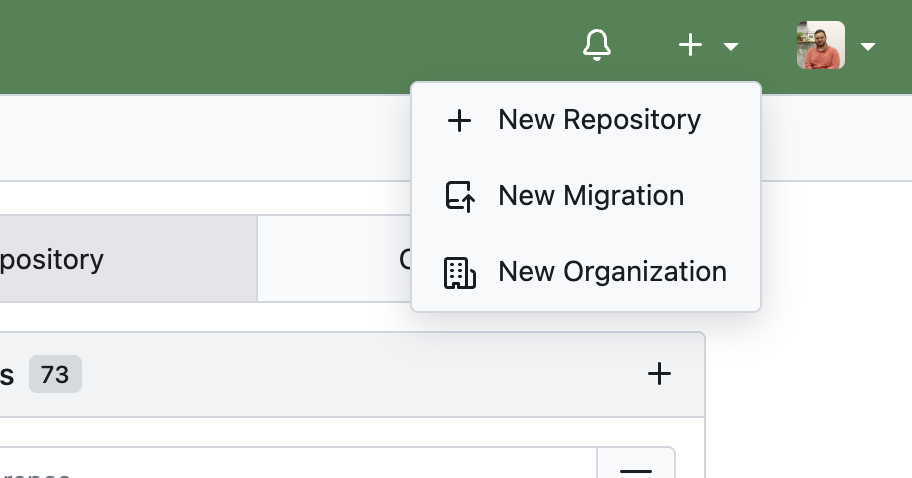
In the form, you only need to fill out the "Repository Name" -- everything else is optional.
You can choose the "Visibility" of the repository to control whether or not other people can see the repository and its contents. Making the repo private means only you (and, optionally, the users you allow) to see it.
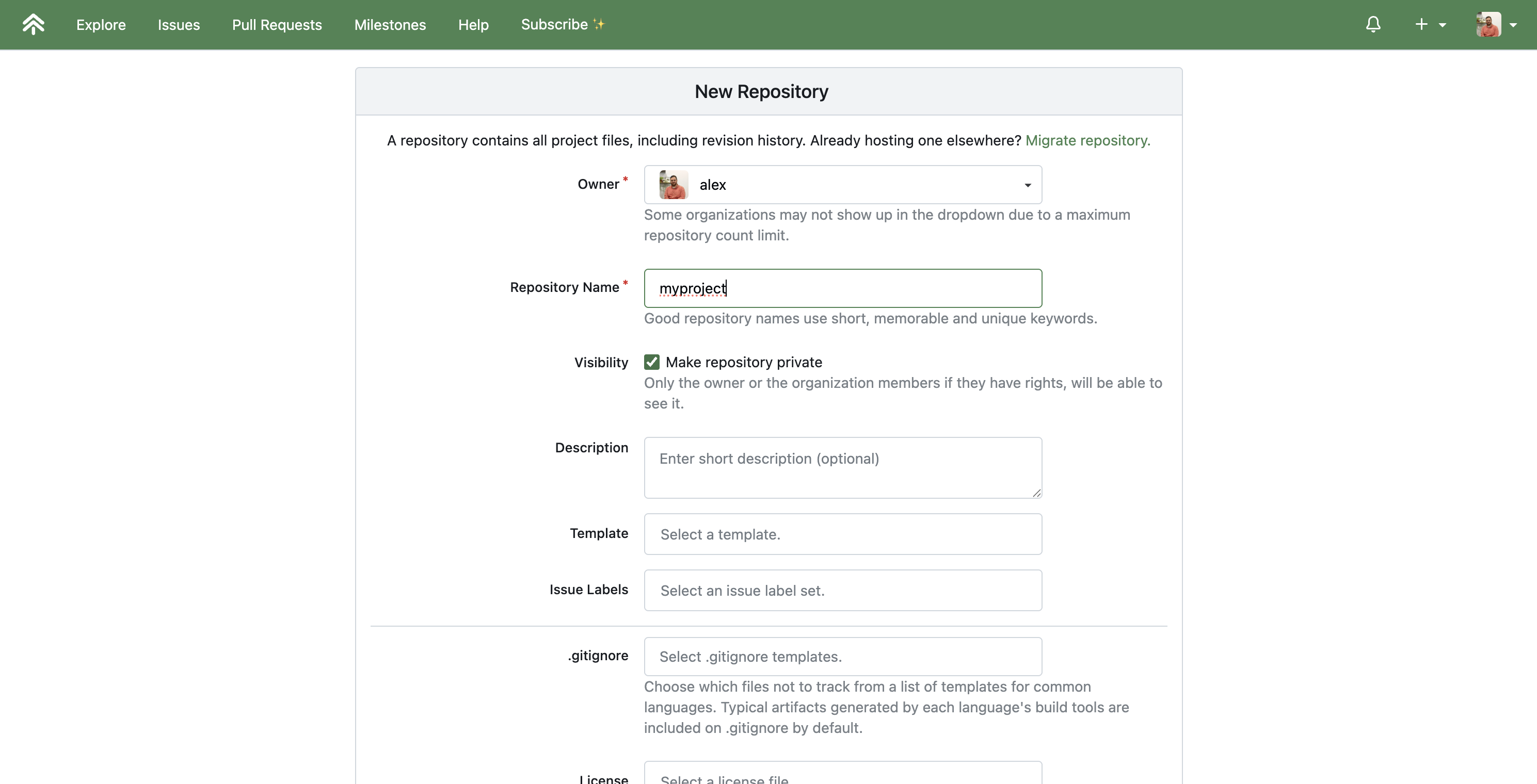
Click "Create Repository" at the bottom of the form, and you should be taken to your new, empty repo!
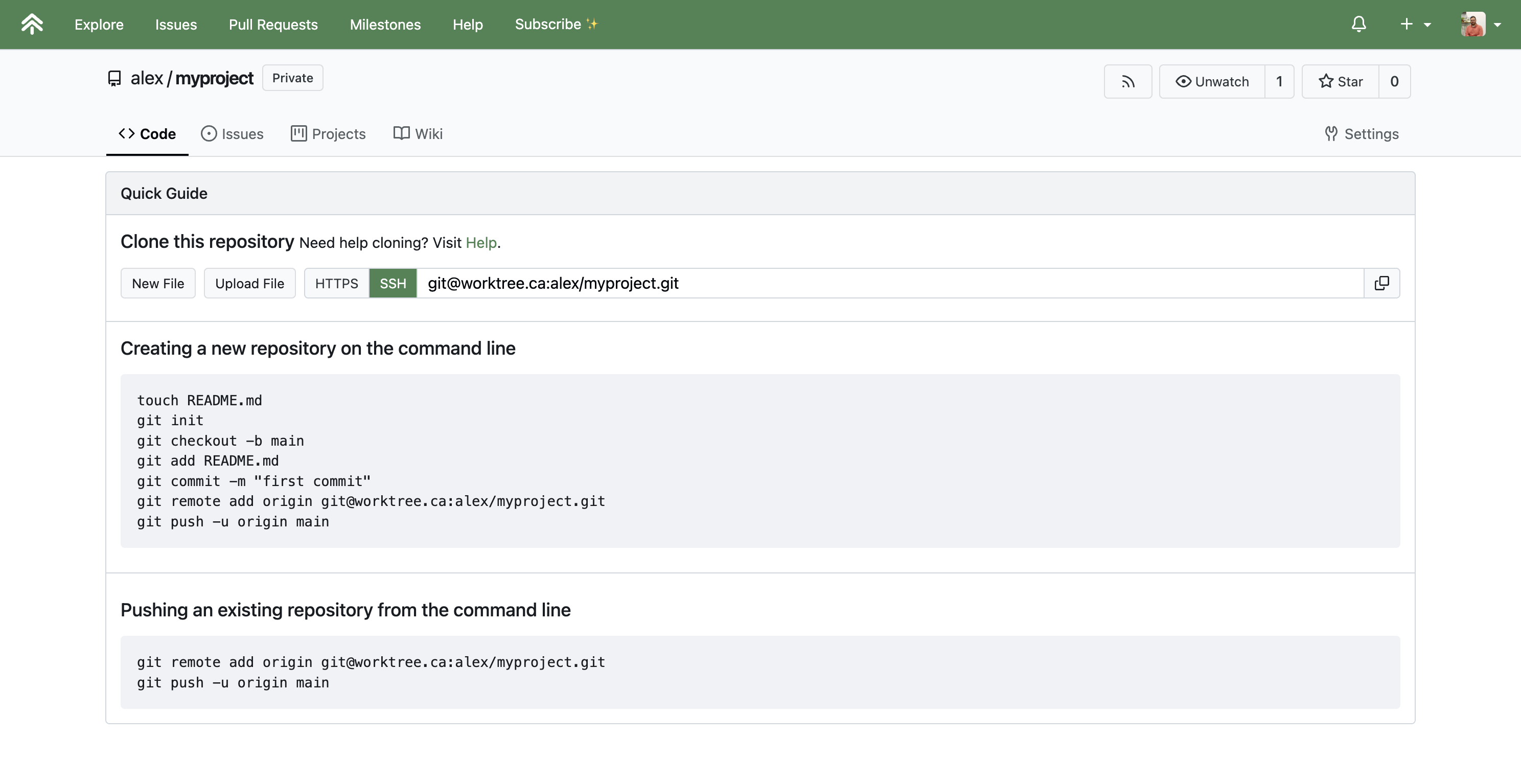
Before you can push to this new repository, you'll need to set up Git on your computer. Follow the steps in the next guide, Authenticating with Git.